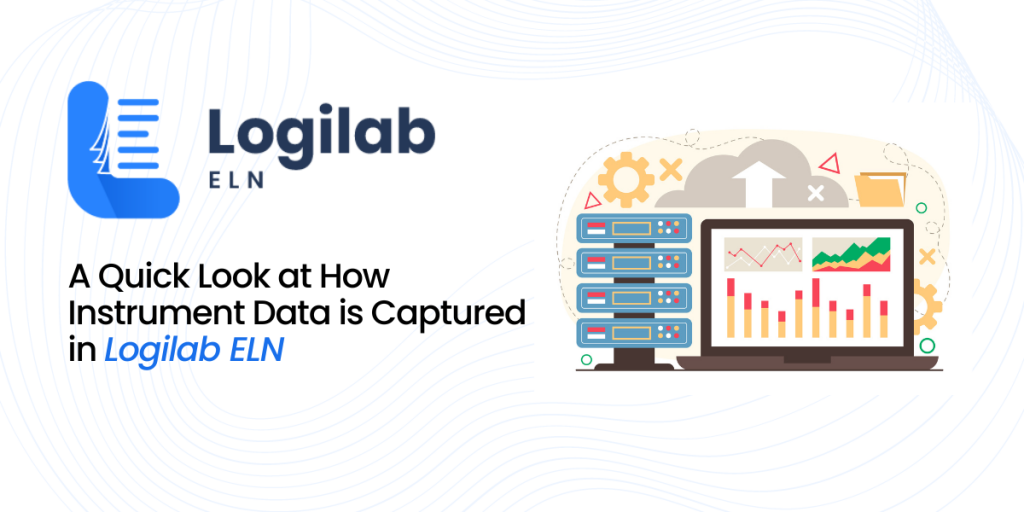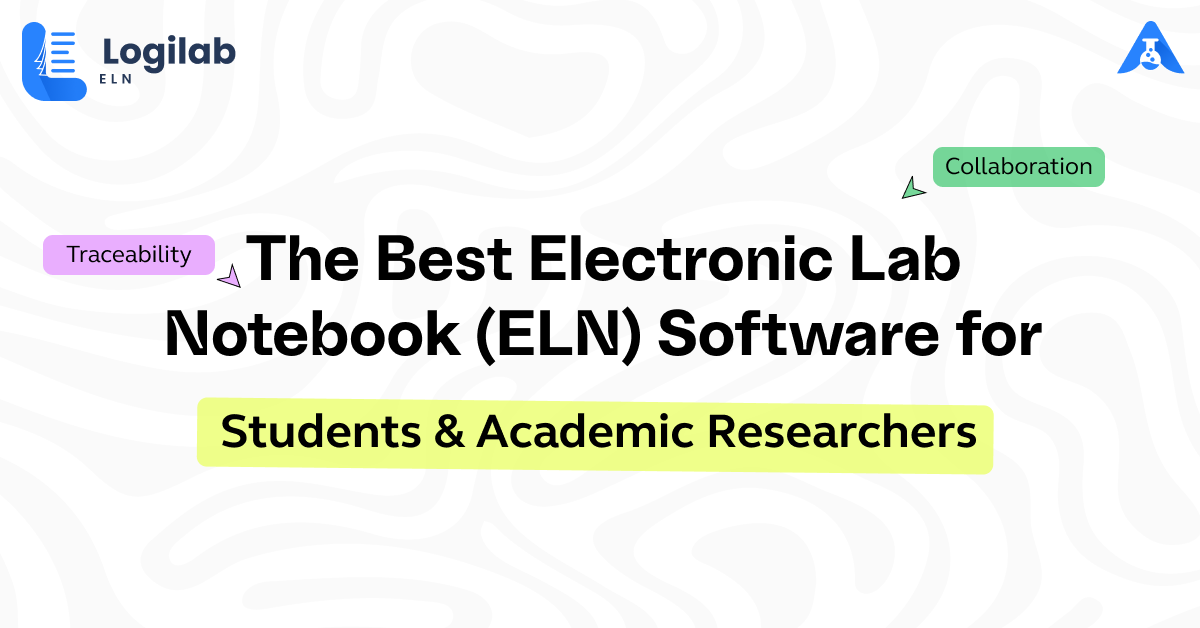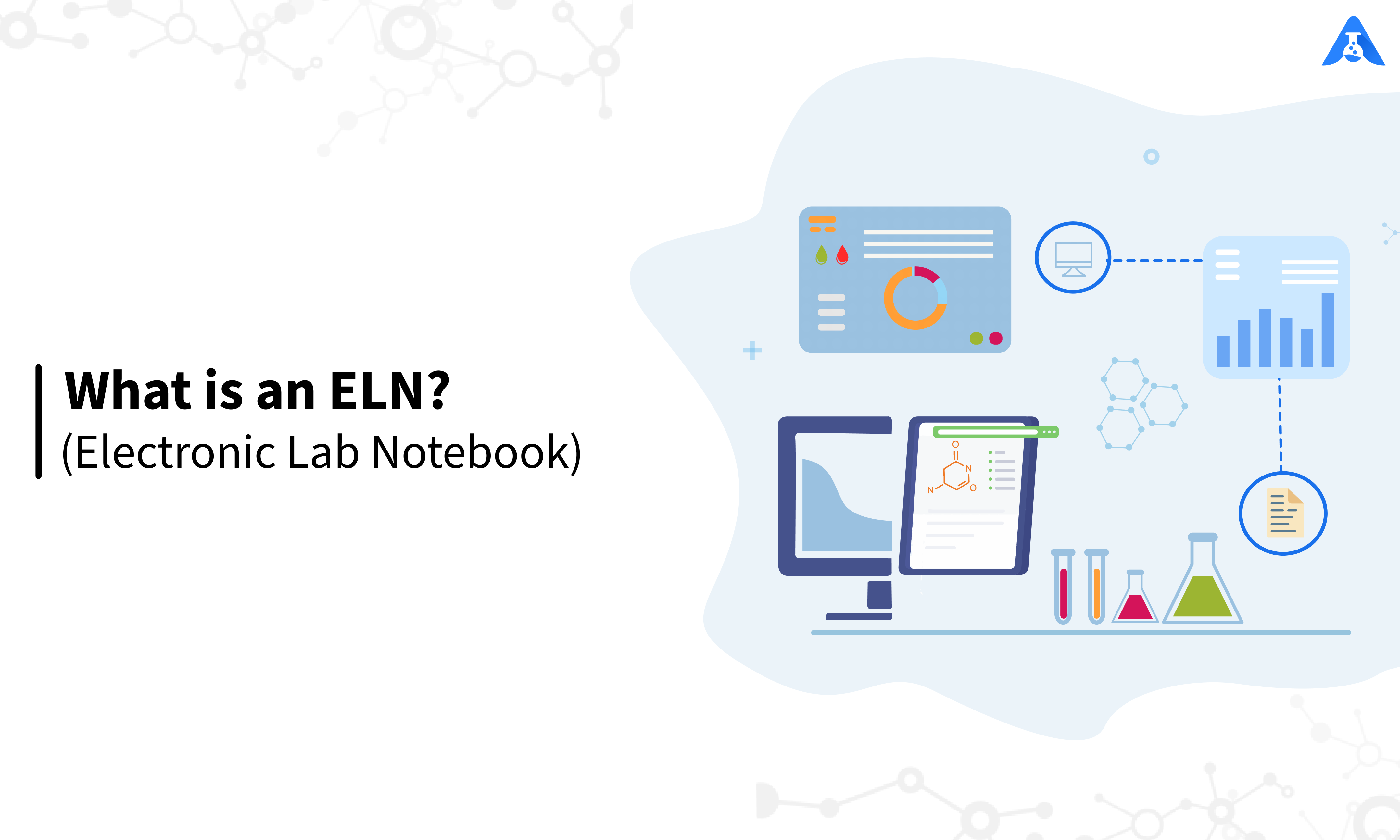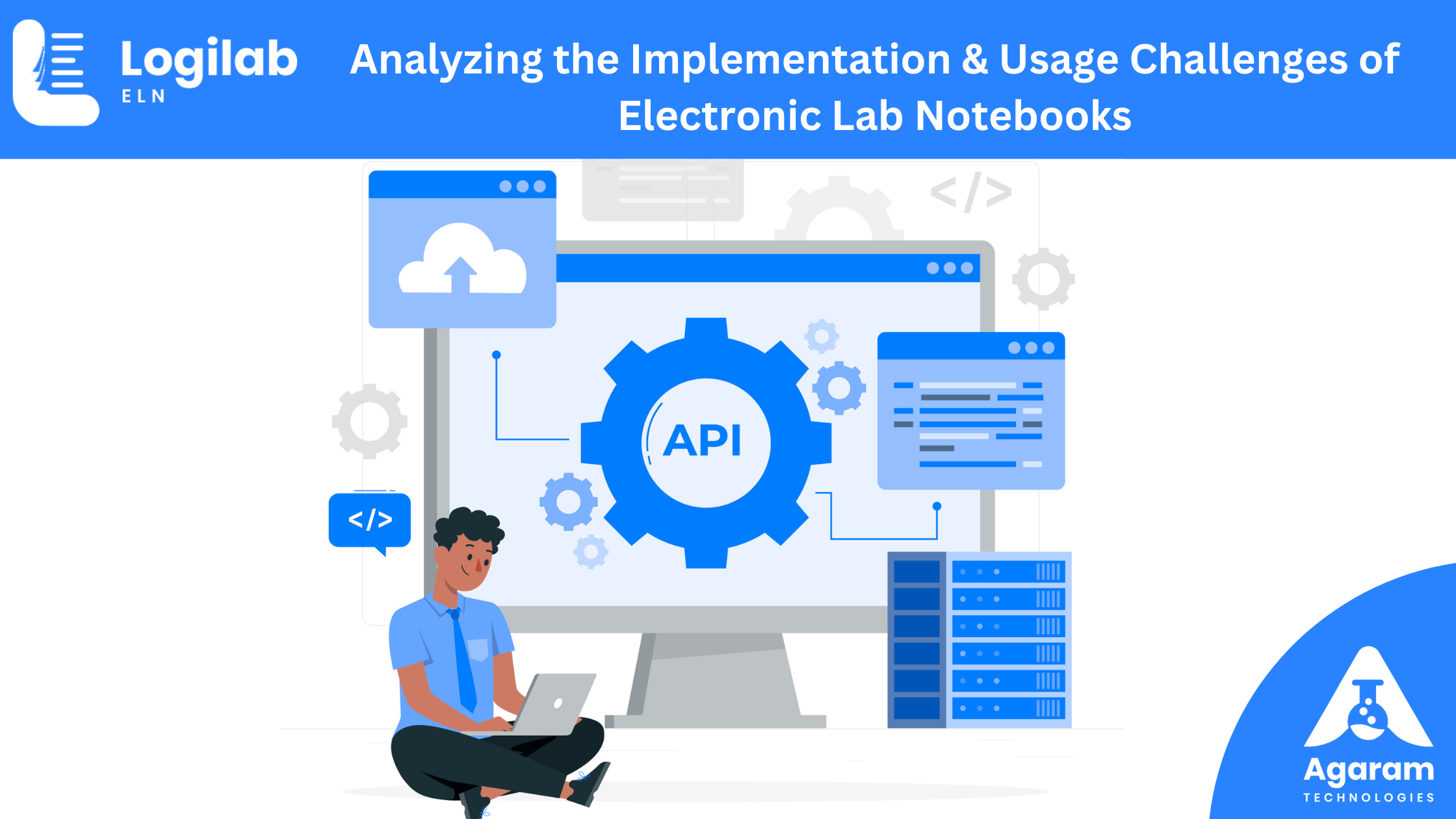In pretty much all laboratories, data capture from different types of instruments plays a vital role in their operations in terms of quality and compliance with requirements, standards and regulations. Traditionally, lab personnel recorded instrument data manually. But as the number of instruments used started to increase, and the volume of instrument data generated started to exponentially increase, human errors arising in the process of manual recording became inevitable.
Agaram Technologies’ time-tested out-of-box Electronic Lab Notebook (ELN) solution, Logilab ELN, aims to address the ever-growing need for digitising & automating instrument data capture. With built-in instrument integration capabilities to parse data from instrument output files, and the ability for port-based data capture for standalone instruments, Logilab ELN excels at capturing instrument data accurately, leading to improved data integrity.
Apart from helping capture instrument data, Logilab ELN has a comprehensive built-in audit trail feature, and version & release controls enabling compliance with 21 CFR Part 11 compliant system and other significant regulatory compliance requirements. It makes all data and changes made searchable, human-readable & traceable, making it the ideal solution for GxP environments.
While it has an advanced built-in parsing engine, it can integrate with external SDMS (Scientific Data Management Systems) and pull data from there as well, making it a powerful and versatile system.
Therefore, it predominantly helps users in achieving easy, error-free, & reliable data capture directly from lab instruments in the following ways:
- Automatically populate Labsheets with data from multiple instruments
- Advanced built-in parsing engine to extract data of interest from instruments
- Port-based data capture for standalone instruments with RS232/TCP IP ports
- Ability to integrate and pull data with external SDMS systems
Labsheets
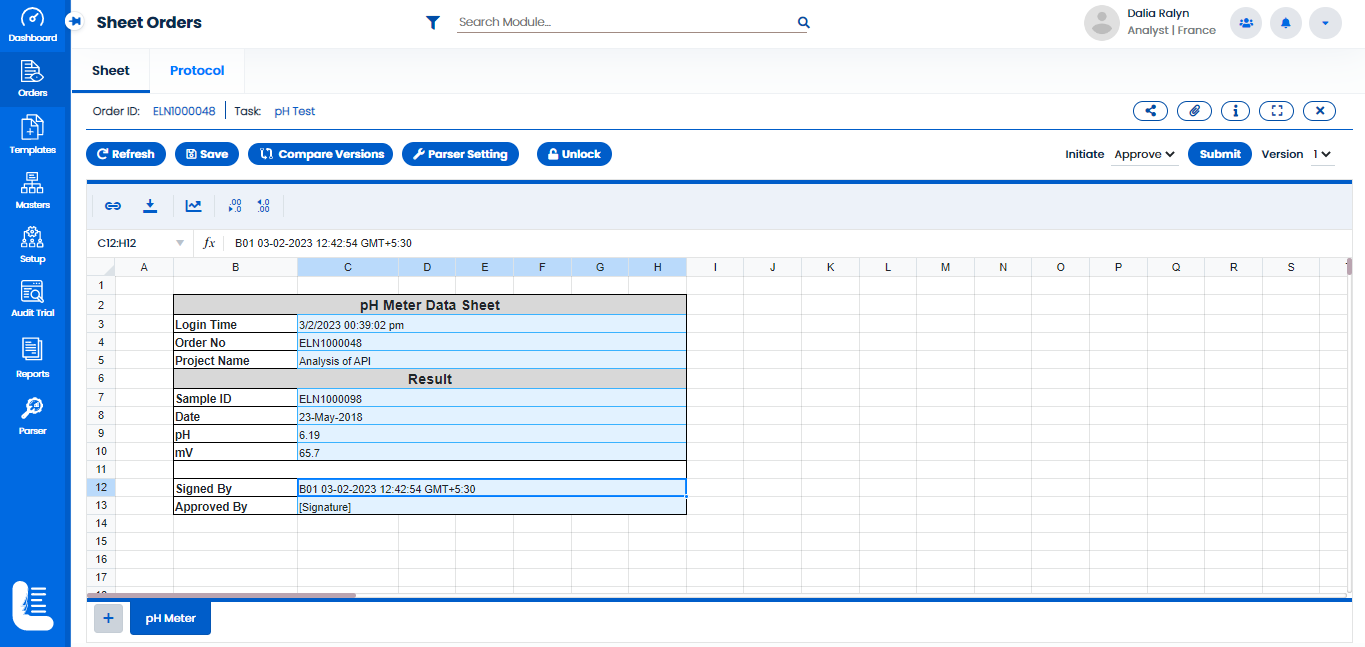
Logilab ELN provides a simple, user-friendly spreadsheet interface called Labsheets. While applicable across a variety of environments, these become especially useful in GxP and regulated labs. That’s because it excels at controlled data capture of structured data that is both:
- Auto-Versioned
- Configurable review & approval workflows
Parser Setup
Parsing is a process of filtering and extracting the data of interest from the output files. Before one can begin to parse instrument output files in Logilab ELN, one must manually define the following:
- Instrument category
- Instrument details – type, make, model, etc.
- Delimiters – define each delimiter which will be used in the sample split to help the system understand what information to extract
- Method – give a name for each method associated with the instrument file
Normally, the 3 methods used during the sample split are:
- Data block – helps split chunks of data
- Merge – helps combine data
- Split – helps separate data
Advanced Parsing Engine
Logilab ELN includes an advanced parsing engine that helps to parse and extract data of interest from instrument output files and directly populate this data within lab sheets. Right now the instrument output file formats which are supported are pdf and txt files, with CSV support going to roll out soon. Instruments can be either one of the following two types:
- ELN instrument
- SDMS mapped instrument
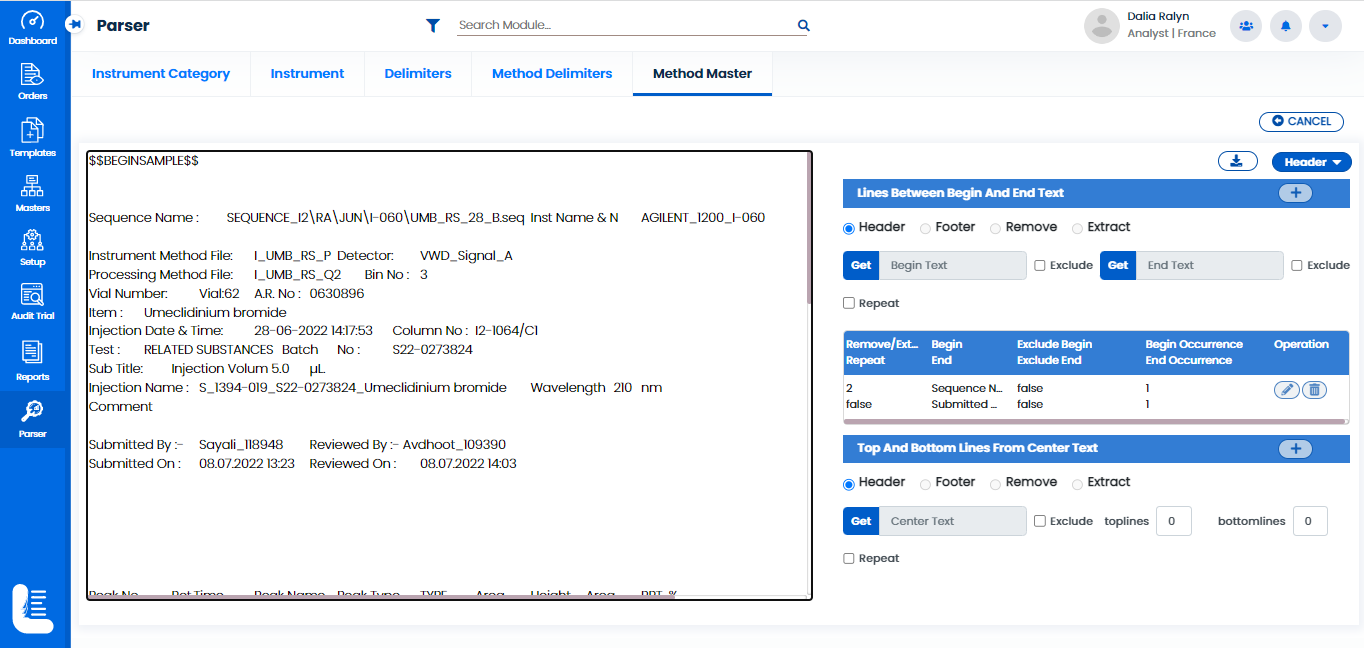
Most instrument output files contain large volumes of data which may or may not be required for the test or experiment that is being performed. Once the parser method for a specific instrument has been set up, the first step is to perform the sample split. This helps remove unwanted data in the instrument output file and keep the data of interest for various instrument parameters so they can be extracted. If pages of instrument output files containing multiple samples all follow the same format, we only need to sample split the parser data once and the same method can be applied to the subsequent samples on other pages.
Once we separate the samples in the instrument output files, we proceed to the sub-parser stage where we can split the required samples further, using predefined delimiters. Once this is done, we can save each individual parameter as a sub-field.
Once these sub-fields are defined and associated with an instrument and method, it is extremely easy to populate the lab sheets automatically with this data. Logilab ELN’s Labsheets allow you to pull data from multiple instruments in one sheet, and data from multiple types of instruments (ELN instrument & SDMS mapped instrument) in one sheet.
A variety of formulae and conditional logic for calculations can be set up based on parsed instrument data and executed in a controlled manner. Formulas can be set up during template creation and then auto-executed when the instrument data is populated in the lab sheet during data capture. Any changes or modifications made to the instrument output parameters will automatically version the data, with the ability to view the old version and the new one side by side.
Storage of data in a cloud environment
Logilab ELN allows for the simple structuring of data, which ensures easy querying and manipulation. Once data from instruments are in Logilab ELN, it is securely stored in an encrypted cloud server.
There is a world of benefits to storing instrument data in the cloud, some of which include:
- Easier accessibility of data which enables better collaboration
- Breakdown of data silos and dark data
- Improved security of data
Users within the network can access instrument data and reports therein, according to the roles, privileges, and rights that administrators assign to them.
Logilab ELN is great for more than just data capture
Beyond controlled data capture, Logilab ELN also packs a host of other vital features that ease data remediation tasks for laboratories of all kinds. Some of these include protocol execution, report generation and advanced configurable dashboards. With the capacity to not just create but also synchronize various data recording tasks, Logilab ELN further proves its worth as a one-stop digital data management solution for laboratories.
For more details about Logilab ELN, please click here